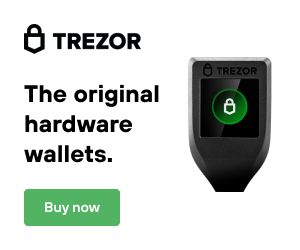This article explains how to setup binance smart chain for use in the US. You will need to read our article on setting up meta mask then refer to this article to learn how to move funds. If you are interested in signing up on Binance.US please use our referral code, its free![Code]
The easiest way to onboard BNB into your Metamask wallet on the Binance smart chain is to have a trusted friend send you the funds from their Binance Smart Chain and pay them in return. This would help avoid this somewhat complex and confusing process. Referencing our article on how to set up metamask, you can set up a Binance smart chain section to interact with that chain instead of Ethereum. I recommend this article from Binance https://academy.binance.com/en/articles/connecting-metamask-to-binance-smart-chain. This article is an easy way to add the Binance smart chain to your Metamask.
What you Need
If you would prefer to manage the funds without the help of a friend, you will need to set up an account at Binance.us exchange [here] . Once your account is set up you have two options for onboarding funds, you can enter your personal information and start an account with verification, or you can send funds from another exchange such as Coinbase. Next you need to set up the Binance wallet [right here]. This is a browser extension that will allow you to convert the funds from Binance.US exchange (BEP-2) to Binance Smart Chain (BEP-20). Binance Smart Chain is a blockchain comparable to Ethereum, but boasting faster speeds and cheaper costs. Unfortunately, Binance exchange stores your assets in a pegged state that makes it impossible to send funds directly to Binance Smart Chain at this time.

Using Binance Wallet
The first step is to buy BNB or exchange other cryptocurrencies for BNB on Binance.us exchange. You can sell your Ethereum or whatever asset you sent into USD and then purchase BNB, or swap directly into BNB if the pairing allows. You will then go to the “withdraw” section of Binance.US website, withdraw your BNB (BEP-2) and send it to the “Binance Chain Network” (BEP-2) address of your Binance wallet. “Copy” and “Paste” are your best friends during this process. By clicking on the first icon to the right of your address (highlighted in yellow on Image 2), the address will be copied for you to paste into the Recipient’s Address section when withdrawing. This greatly reduces the risk of error in the transfer.
Make sure you DO NOT send it to a “Binance Smart Chain Network” (BEP-20) address yet. Once your funds are on the BEP-2 wallet, make sure to remember to leave a small amount of BNB in this section of the wallet for gas fees. Next, click the pull-down on the Binance Wallet where it says “Binance Chain Network”, and change to “Binance Smart Chain network”. Copy your “Binance Smart Chain Network” wallet address, switch back to “Binance Chain Network” one more time, and paste it into your “Send” request on “Binance Chain Network”. During this exchange to Binance Smart Chain Network on Binance Wallet, once you enter your Binance Smart Chain Network wallet address you will see the following message, circled in red in Image 3 for reference: “Note: Cross Chain Transfer to Binance Smart Chain”. This is exactly what you want.


Ready to send to MetaMask
Now you are ready to send your BEP-20 funds anywhere in the Binance Smart Chain Network. You can send funds from your Binance BEP-20 wallet to your MetaMask wallet address that was set up for the Binance Smart Chain. Remember that BNB is used for gas fees and not Ethereum for this blockchain. The graphic below is what you should see once your funds are on your Metamask. Remember, “Account 1” is where you click to copy your address for MetaMask. Below is a testnet. Make sure you have the normal Binance Smart Chain selected that was discussed in the article from Binance.

Now you can Interact with Binance Smart Chain
Now you are ready to use the Binance Smart Chain! This is similar to using your Ethereum wallet in Metamask. The popular swap for Binance Smart chain is PancakeSwap. we recommend you check it out. It offers very fast transactions and fees for 10-50 cents, which is much cheaper than Ethereum currently. Check out the swap function and the pools. These are great features we have used for a long time. Pancake swap offers great staking rewards for many projects, including a very lucrative APY for the CAKE token they offer which is currently over 90% APY! Please take your time when you follow this guide, and we are aware it seems like a lot of work. Hopefully in the future, the United States will be more crypto-friendly and we can use the main Binance exchange like the rest of the world, which offers BEP-20 native BNB, among others. Here is our referral code to sign up on Binance.US [Code]